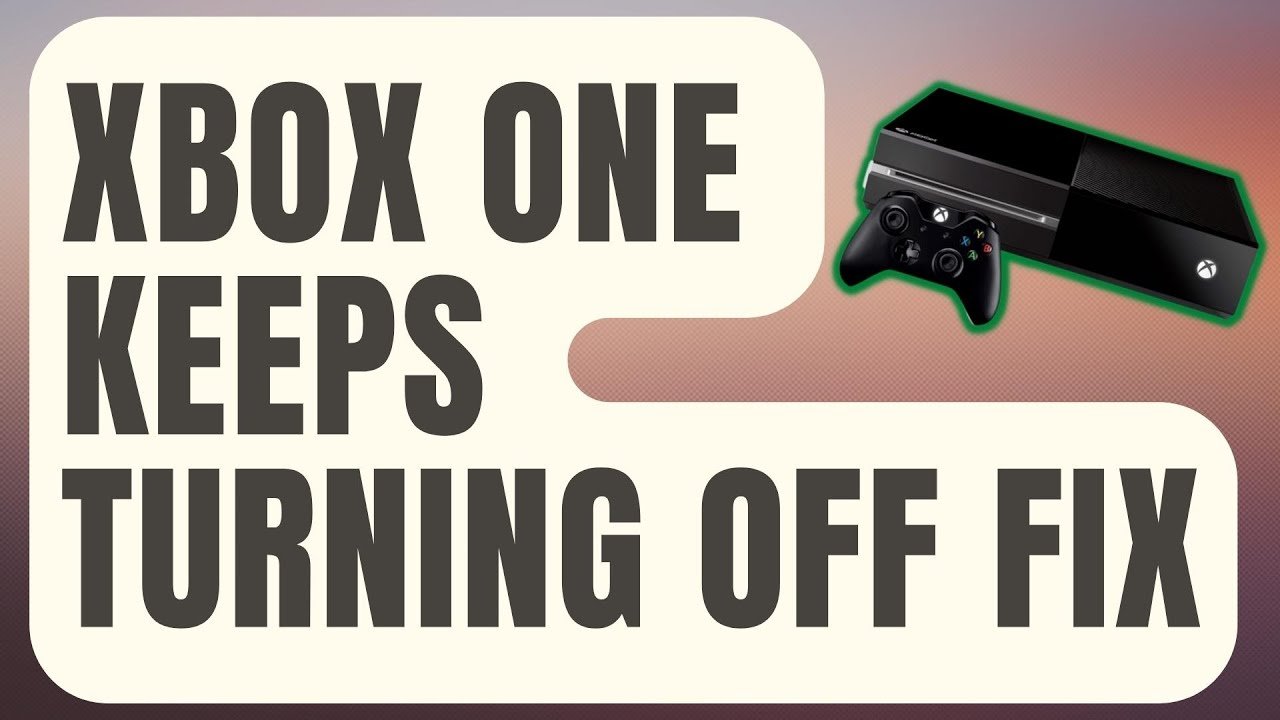When you want to back up DVD discs to prevent unexpected disc damage and data loss, you will need a DVD ripper to help. But when there are so many DVD rippers you can find online, you probably worry about whether they can work reliably to help you rip DVDs in a speedy and high-quality way. So through several weeks of testing and reviewing, here we select the 3 best free DVD rippers for PC and Mac users to rip DVDs and back them up in a user-friendly way.
Now, keep reading and select the best one to try.
Can I rip a DVD for free?
For sure, plenty of DVD rippers out there offer free services, and you can choose them to rip DVDs on PC/Mac without any cost. The key to ripping your favorite DVDs, be they protected or not, depends on whether the rippers have the features in the following:
- Best Video Quality: don’t select the DVD rippers that would compress your disc image quality, because the later playback experience would be worse and unpleasant.
- Fast Ripping: most DVD movies can exceed an hour, so the DVD ripper should offer fast ripping without wasting much of your time ripping a DVD disc.
- Trustworthy and Stable: some free tools will contain ads or bundled malware, which can cause hidden threats to your device’s safety.
Top 1. VideoByte BD-DVD Ripper [Best]
However, to select the best free DVD rippers, you should still consider whether such tools can rip a protected DVD disc, because most free DVD rippers will not let you directly rip DVDs encrypted with region codes and copy protection. If this is the DVD you want to rip, you may go further to professional options like VideoByte BD-DVD Ripper.

VideoByte BD-DVD Ripper offers excellent ability to rip all types of DVD discs, including both homemade and protected discs. It keeps original quality with full audio tracks and subtitles to select, ensuring an original experience in playing the ripped DVD movies after saving them as common digital files.
Also, VideoByte BD-DVD Ripper is developed with advanced acceleration technologies, which can speed up the ripping process to at least 6X faster. To rip a DVD movie over one or even two hours long, it only takes several seconds to complete for you. With an ad-free interface, you can enjoy a safe and quick experience to rip DVDs with VideoByte BD-DVD Ripper!
Key Features:
- Rips all types of homemade and protected DVD discs.
- Keeps the best video quality and original audio and subtitles to select before ripping.
- Provides more than 300 format options to select.
- Speeds up the ripping process to at least 6X faster.
- Offers an in-built video editor to adjust and edit videos easily before ripping.
Next, you can read the tutorial and learn how to rip DVDs to common formats with this best DVD ripper on PC/Mac.
Step 1. Import DVD Disc
Open VideoByte BD-DVD Ripper on your computer, and insert your DVD disc. To import DVD media to the software, select “Load DVD” and then “Load DVD Disc” in the top-left corner of the home screen.

Step 2. Select DVD Titles to Rip
When the DVD media is added, click “Full Title List” and select the DVD parts you want to rip. If you leave the setting by default, it will only rip the main video for you.

Also, you can select audio tracks and subtitles to rip with the DVD movie before starting the operation.

Step 3. Select Format and Quality
Now go to the top-right “Rip All to” menu and choose the format as well as the quality you want to rip the DVD disc to.

Step 4. Rip DVD on PC/Mac
Finally, click the “Rip All” button and the DVD disc will immediately be ripped to common video files within a short time.

Top 2. MakeMKV [Easy]
MakeMKV is a free DVD ripper that can rip DVDs to a hard drive in lossless quality for you. It offers quite a simple user interface, making DVD ripping a very easy job to complete. The output MKV files will be kept in lossless quality because it will not compress the quality at all. But at the same time, the lossless ripped DVD files will be saved in pretty large sizes, so you need to prepare sufficient storage to save the ripped videos.
Follow the easy steps here to rip a DVD in MKV format with the software:
Step 1. Insert a DVD disc into your computer and open MakeMKV.
Step 2. Tap “Source” to select the DVD disc you want to rip.
Step 3. Select the DVD titles, audio, and subtitles you need before starting the ripping.
Step 4. Choose an output folder. Then just by pressing the “Make MKV” button, the DVD ripper will begin to rip the DVD for you.

Top 3. VLC [Free]
Many of you only know that VLC can be used to play video/audio files with great quality. But actually, the software also serves as a hidden free DVD ripper allowing you to convert and rip a DVD disc to common formats and play within the player. It only needs very easy steps to process the ripping, but unfortunately, you can only use this free DVD ripper to rip unprotected DVD discs. Also, its output quality is compressed and can’t reach the original conditions that the VideoByte BD-DVD Ripper can bring.
The steps here will show you how to rip DVDs using VLC easily:
Step 1. Insert your DVD disc into a computer and load it in VLC. Just open the software and go to “Media“. Click the “Convert / Save…” option and the “Open Media” windows will be opened.
Step 2. Then in the “Open Media” window, choose the “Disc” tab to select loading the disc.
Step 3. Next, select titles, chapters, audio tracks, and subtitles you need to rip. Click “Convert / Save” to be taken to the next step.
Step 4. Now also select the format in “Profile” based on your needs. Finally, click “Start” and VLC will rip the DVD disc for you immediately.

Final Word
These 3 DVD rippers have their own pros and cons. For example, MakeMKV offers a lossless free ripping service, but it takes a large space to save the ripped videos. VLC can’t rip protected discs and the quality will be compressed, but its ripping process can be quick. VideoByte BD-DVD Ripper is professional in dealing with both encrypted and unprotected DVD disc ripping at fast speed, but it comes with a free trial. For advanced features, you need to upgrade to its subscription-based service.
So consider your own needs and select the best DVD ripper!