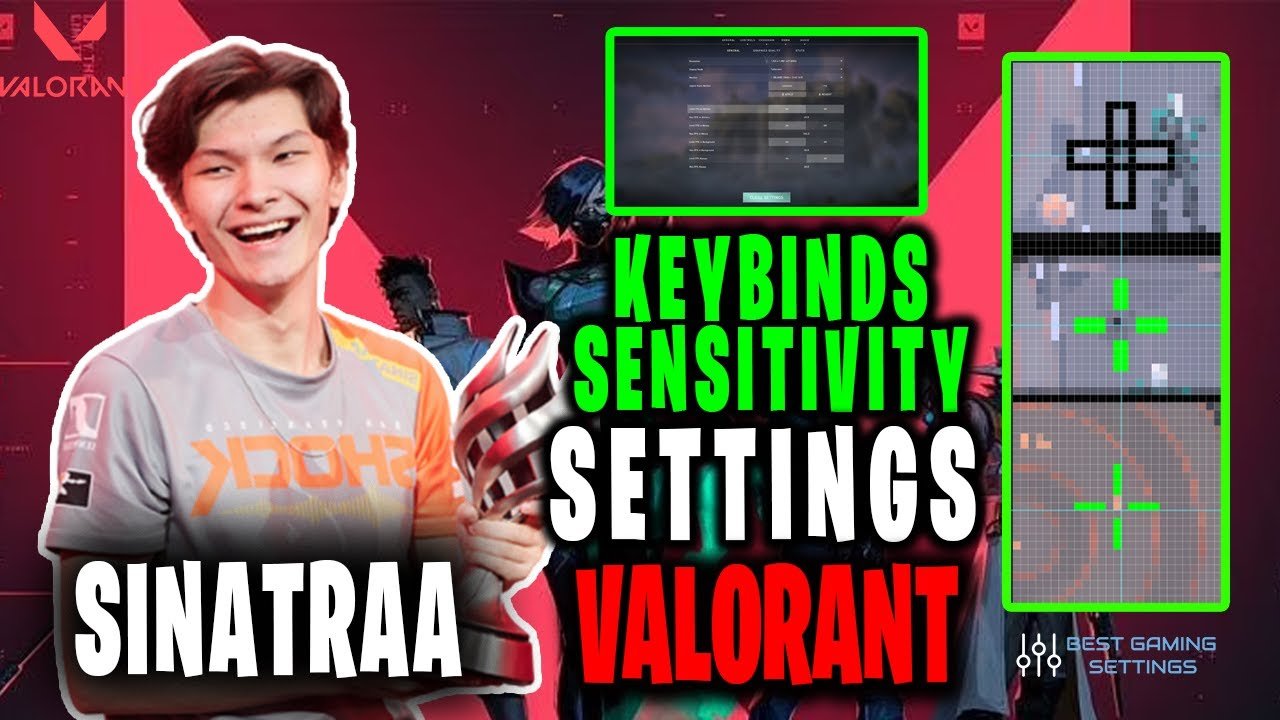Apple products are known to be tricky to use. It will help if you understand how to use these products before you lay your hands on them. Many questions arise in the minds of AirPod users or people who intend to buy this device.

Well, we have got you covered. Firstly, the important thing to know is that AirPods Pro can be charged in two ways. This blog will briefly take you through each of these ways to help you understand the utility, usage and features of AirPods Pro.
How to Charge AirPods Pro?
Well, the ultimate rule of charging this device is that you need to place the Airpods inside its case. However, there are a few more things mentioned below that you need to know:
The AirPods Pro Case:
There is an individual battery installed in the case for your AirPods Pro. This battery can easily be charged through the lightning to USB-C cable provided. The good news is that this stored power can be transferred to your AirPods Pro even when the case is not connected directly to a power source.
Apple has upgraded its features to facilitate the AirPods Pro users. This device can automatically regain its battery power just by being in your pocket (as long as these AirPods are placed in their respective case).
The AirPods Pro Earbuds:
If your AirPods Pro case is plugged into a power source, you can place your AirPods in their case and they will recharge themselves by taking power directly from the external power source, not their case.
Step1: Charge the AirPods Pro Case:
Use your lightning to USB-C case to plug your AirPods Pro case into an external power source.
If the case lights up orange, this means the AirPod case needs to be charged. If the light turns green, this means that your AirPods case is now completely charged.
Step 2: Place the AirPods Pro Earbuds into the Case:
Now, you are required to place each AirPod Pro earbud into its slot and close the case lid.
If the indicator lights up orange, this means the AirPods Pro need to be charged. If the light turns green, this means that your AirPods Pro are now completely charged.
Step 3: Check Airpods Pro Case and Earbuds Charge Level:

In order to find out the exact battery levels of your case or your Airpods Pro, you need to follow the below-mentioned steps:
- Open the device that is synced with the AirPods Pro
- Make sure your AirPods Pro’s earbuds are placed in the case, and its lid is closed
- Now, you are required to open up the lid of your AirPods Pro case
- As you focus on the screen of your synced device, you will be able to see the charge levels for both the earbuds and AirPods Pro case
FAQs:
Following are the most frequently asked questions about AirPods Pro:
Q1: How can I differentiate between fake and real AirPods?
Ans: You can simply scan the QR code inside your AirPods Pro case to check if they are real or fake.
Q2: What makes AirPods Pro so great?
Ans: AirPods Pro can be charged even without directly being plugged into an external power source. Many other features of this product make it worth spending money on.
Q3: Which company has developed AirPods Pro?
Ans: Apple is the company responsible for developing and manufacturing this amazing product.
Q4: Do AirPods Pro have an active noise cancellation feature?
Ans: Yes, this product is infused with the latest technology. Its specifications include an active noise-cancellation feature.
Conclusion:
AirPods Pro have become a famous device among people worldwide. People love this device for the unique features and specifications it embodies. Knowing all about this device beforehand gives its users more comfort while using it.
This blog presented a complete guide on how to charge AirPods Pro. Visit our website Qnnit to read more informative blogs such as GPO Private Server Codes and Chapter Redemption Codes.