Where are saved games located?
- C:\Program Files (x86)\Steam\steamapps\common\Wolcen\Game\save\
For 1.0 official release the savegame location:
- C:\Users\USERNAME\Saved Games\wolcen
Note: Check the \Wolcen\Game\save\ folder. There are .xml files for your chars which contain several things like current inventory, spells, attributes etc.
You can backup these files for later use and also edit for cheating around.
Note: When it’s running, ALT+TAB and open task manager and go to Details, right click on the exe and “show folder location”.
Note: Sometimes you need to show hidden folders in Windows. To do that;
- Open File Explorer from the taskbar.
- Select View > Options > Change folder and search options.
- Select the View tab and in Advanced settings, select Show hidden files, folders, and drives and OK.

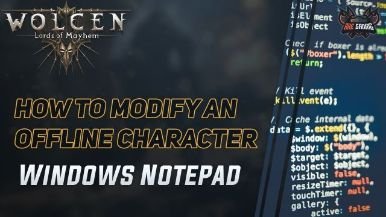


![Where Are Dead Cells Save Files Located? [ Easy Find ]](https://qnnit.com/wp-content/uploads/2022/05/dead-cells.jpg)


